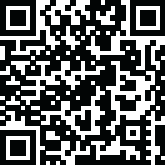Midjourney
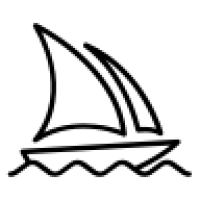
How Does Midjourney Work?
Midjourney AI image generator operates uniquely. It's primarily integrated into Discord and its website.
1. Platforms: Discord and Web
Discord: Discord remains the primary interface. You subscribe, join the Midjourney server, and use /imagine commands (/imagine photorealistic sunset) to generate images.
Web app: Introduced August 2024. After generating 100 images via Discord, you unlock full browser access. Now, no Discord account is required. The website has a polished dashboard with a prompt bar, settings, gallery, and editing tools that allow you to generate images.
2. Core Workflow: Prompt → Grid → Refine
Enter a prompt (text + optional image reference). Both Discord and Web create 4 image variations.
Use these controls to fine-tune:
Upscale (U1–U4): Boost the resolution of a selected image.
Variation (V1–V4): generate new images based on one of the four.
Vary (Subtle/Strong) (Web): tweak degree of difference.
Pan / Zoom / Outpainting (Web): expand canvas by shifting or extending edges.
Remix/Inpainting: Highlight areas to edit or re-prompt specific parts of the image.
3. Advanced Tools
Remix Mode: modify prompt mid-generation (/prefer remix on Discord; “Remix” toggle on Web).
Vary (Region) and Inpainting: edit specific areas. Available on V5.2+ and fully integrated into Web.
Settings Sliders (Web): adjust stylization, weirdness, variety, aspect ratios, model version (V7 default as of June 17, 2025), and processing speed.
4. Model Versions and Quality
Version 7 (released April 3, 2025; default since June 17): sharper details, better text handling, improved realism.
Models include Niji (anime-focused) and Raw modes.
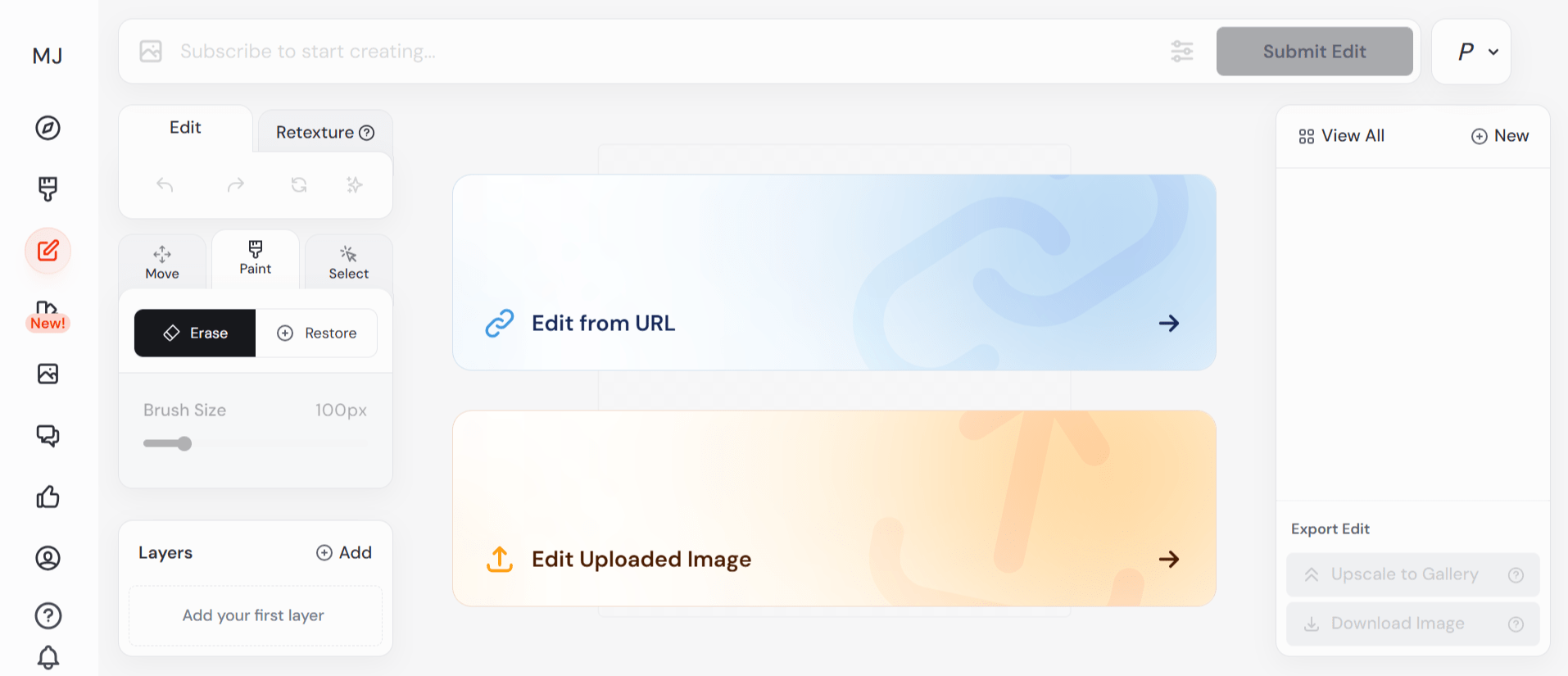
Key Features of Midjourney
Midjourney has a lot of features that make it a powerful tool for visual creation:
Text-to-Art Generator: This is its core function, converting descriptive text into high-quality images in various styles.
Style Customization: Users can refine and adjust the generated art to fit their vision, applying different artistic styles. You can even use reference images to apply a specific style.
High Image Resolution: Midjourney can generate images with resolutions up to 1,792 x 1,024 pixels, offering detail and space.
Creative Exploration: It helps artists explore unconventional designs and new visual ideas.
Object Recognition and Outpainting: These features allow users to identify and extract objects from an image and extend images beyond their original boundaries, similar to Adobe Generative Fill.
Prompt Fidelity: It's highly responsive to prompts, accurately capturing the intended meaning and style, even for complex instructions. You can use double quotation marks for specific text you want to appear in images.
Image Editor: The website includes a basic image editor for reframing, repainting, and editing prompts, and a full image editor for uploading and editing external images, including a retexture feature.
Character Reference: A feature that allows for consistent characters across multiple images.
Use Cases: Who is Midjourney For?
Midjourney is a flexible platform that caters to a wide range of users, from creative professionals to hobbyists. Here are some real-world applications:
Graphic Designers: Create unique backgrounds, concept art, visual assets, logos, and branding materials for projects.
Content Creators: Generate compelling visuals for social media, blogs, videos, and articles, enhancing engagement.
Marketers: Develop eye-catching visuals for campaigns, promotions, product mockups, and advertisements.
Writers: Visualize characters, settings, and scenes for storytelling, including graphic novels and comics.
Game and Film Developers: Quickly draft concept art for characters, environments, and story visualizations.
Authors and Publishers: Generate stunning book covers or chapter illustrations.
Educators and Students: Create visual aids for presentations, infographics, or educational material, making learning more engaging.
Personal Art Projects: Experiment with different styles and ideas to create personal artworks.
Home Decor and Interior Design: Create unique art pieces for home decor or visualize room layouts and decor choices.
Midjourney AI Pricing
Midjourney does not offer a free plan or free trial due to growing popularity and server limitations.
However, it operates on a subscription model with several tiers
Basic: $10/month. This plan offers limited generations with 200 images per month.
Standard: $30/month. This includes 15 hours of Fast GPU time and unlimited Relax GPU time.
Pro: $60/month. The plan provides 30 hours of Fast GPU time, unlimited Relax GPU time, and includes Stealth Mode.
Mega: $120/month. It’s the highest tier, offering 60 hours of Fast GPU time and all Pro Plan features.
Fast GPU time aims for instant access to a GPU, while Relax GPU time has near-zero wait times for "relax mode jobs" (though it doesn't cost GPU time). If you run out of Fast GPU hours, you can purchase additional ones for $4 per hour.
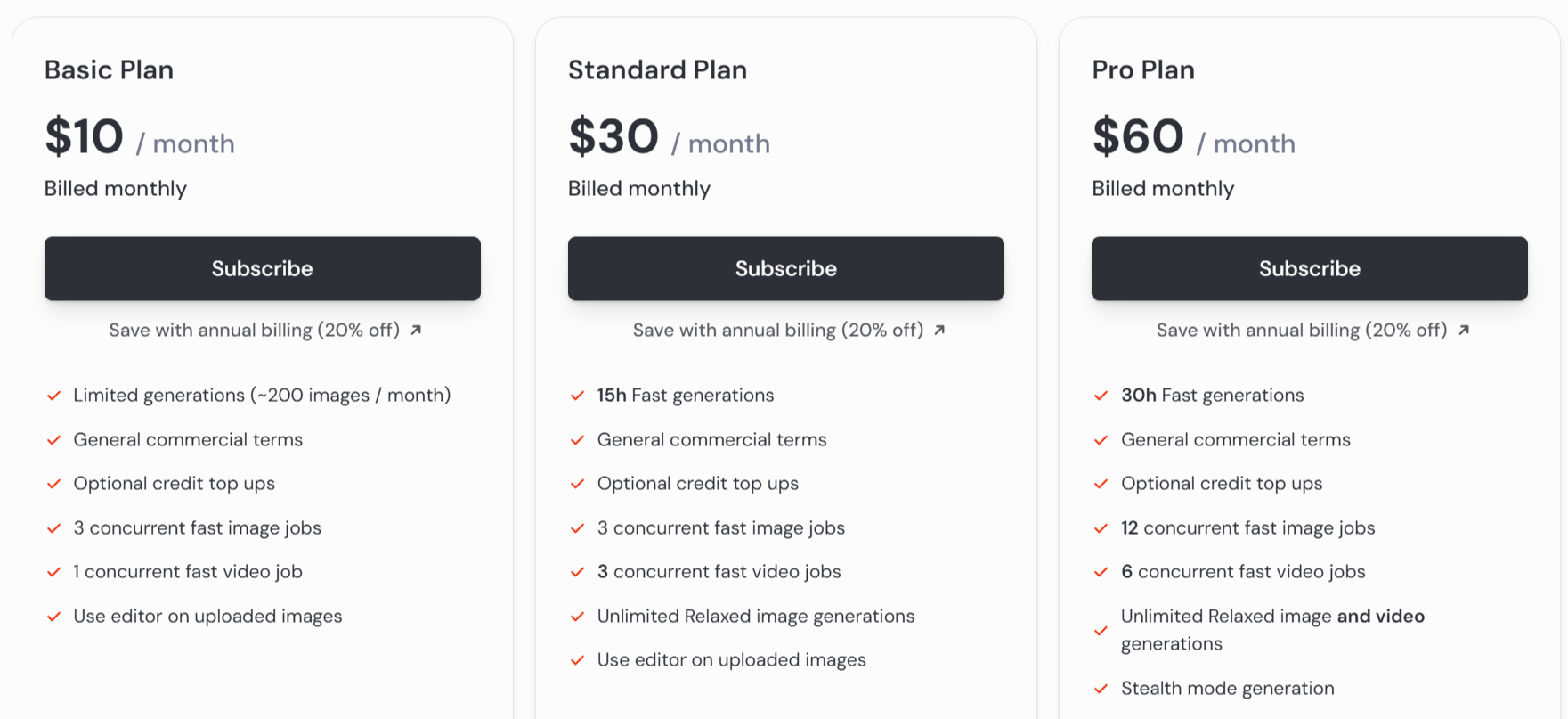
Pros
Breathtaking, Detailed Artwork: Midjourney AI generates extremely high-quality, vibrant, and visually appealing images.
Extensive Aesthetic Range: It has by far the largest range of aesthetics and can mimic a wide variety of artistic styles (e.g., vaporwave, hyperrealism, Impressionism, Cyberpunk, Art Deco).
User-Friendly for Output: You don't need artistic talent; simple text prompts can create stunning visuals.
Continuous Improvement: The platform is constantly evolving through machine learning algorithms, getting better and more accurate with every image generated.
Refinement Options: Offers specific tools to refine generated images, allowing for tweaking and fine-tuning.
Active Community: Has an active and supportive community (over 20 million users) that can help with prompt crafting tips and general support.
Fast Generation: Images are typically generated within a few minutes, with "Fast" mode under a minute and "Turbo" mode even quicker.
Cross-Concept Merging: Can combine multiple elements or themes creatively into a single image based on your prompt.
Cons
No Free Plan/Trial: A significant barrier for new users who want to try it out without committing to a paid subscription.
Issues with Hands and Feet: Despite overall impressive capabilities, Midjourney tends to struggle with accurately generating human hands and feet, often resulting in distorted limbs.
Customer Support: Some users note poor customer service or limited customer support, primarily relying on the Discord community.
Public Visibility: Unless using "Stealth Mode" (available on Pro and Mega plans), generated images are publicly visible to other users on the Discord server and website.
Midjourney Video Generator Limitation: While it can generate short clips with Midjourney V1 (up to four seconds) on Discord, it's not a full-fledged video generator, and web users can't generate video at all.
Midjourney Alternatives
If Midjourney isn't the right fit, there are other AI image generators to consider:
Frequently Asked Questions
Here are the answers to your Midjourney AI frequently asked questions:
Is Midjourney AI free to use?
Midjourney isn't free to use anymore. They stopped offering free trials due to popularity and server limits. You'll need a paid subscription to access its features.
Can I use Midjourney on my phone?
Yes, you can use Midjourney on your phone through the Discord mobile application and the website. While a dedicated mobile app is not yet available, it currently operates within Discord and a mobile-friendly website.
How much does Midjourney charge per image?
Midjourney doesn't charge per image. Instead, you pay for a subscription plan that gives you Fast or Relax GPU time to generate images. Additional Fast GPU hours can be purchased for $4 per hour.
Can I use Midjourney without Discord?
Yes. Midjourney now allows you to create images directly on its website.
Can Midjourney generate video?
Yes, Midjourney video generator, V1 can generate short video clips, but this is currently limited to Discord users. These Midjourney AI video clips are typically four seconds long.
Can you upload images to Midjourney?
Yes, Midjourney's full image editor allows you to upload and edit external images. You can then refine or change parts of your uploaded image using prompts.