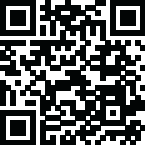NightCafe AI
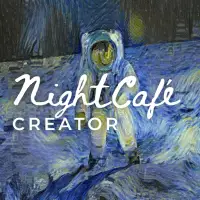
How NightCafe Works
NightCafe AI offers a straightforward process for creating art:
1. Inputting Prompts
You simply provide a text prompt describing what you want the AI to create. The AI sifts through the nuances of your prompt, understanding the mood, setting, and elements you're aiming for to generate art that aligns with your vision.
2. Choosing Models and Styles
NightCafe provides various AI art models like Stable Diffusion (including SDXL), DALL-E 3, CLIP-Guided Diffusion, VQGAN+CLIP, and Neural Style Transfer.
You can freely select your desired AI model and also choose from a wide variety of preset styles such as Anime, 3D Game, Hyperreal, Oil Painting, Cinematic, and more.
There's also an advanced mode where you can add and edit your own styles, or even upload a "start image" to apply an artistic style to it.
3. Customization and Settings
You can choose how many images you want to generate per prompt (the default is one, but you can go up to 16).
Additionally, you can adjust various settings like output resolution, runtime, aspect ratio, and even advanced options like "Overall Prompt Weight" (which controls AI's creative freedom) and "Refiner Weight" (for adding detail and refinement).
4. Credit System
The platform operates on a credit system, where each image generation consumes a certain number of credits. You can always see your total credit cost and current credits.
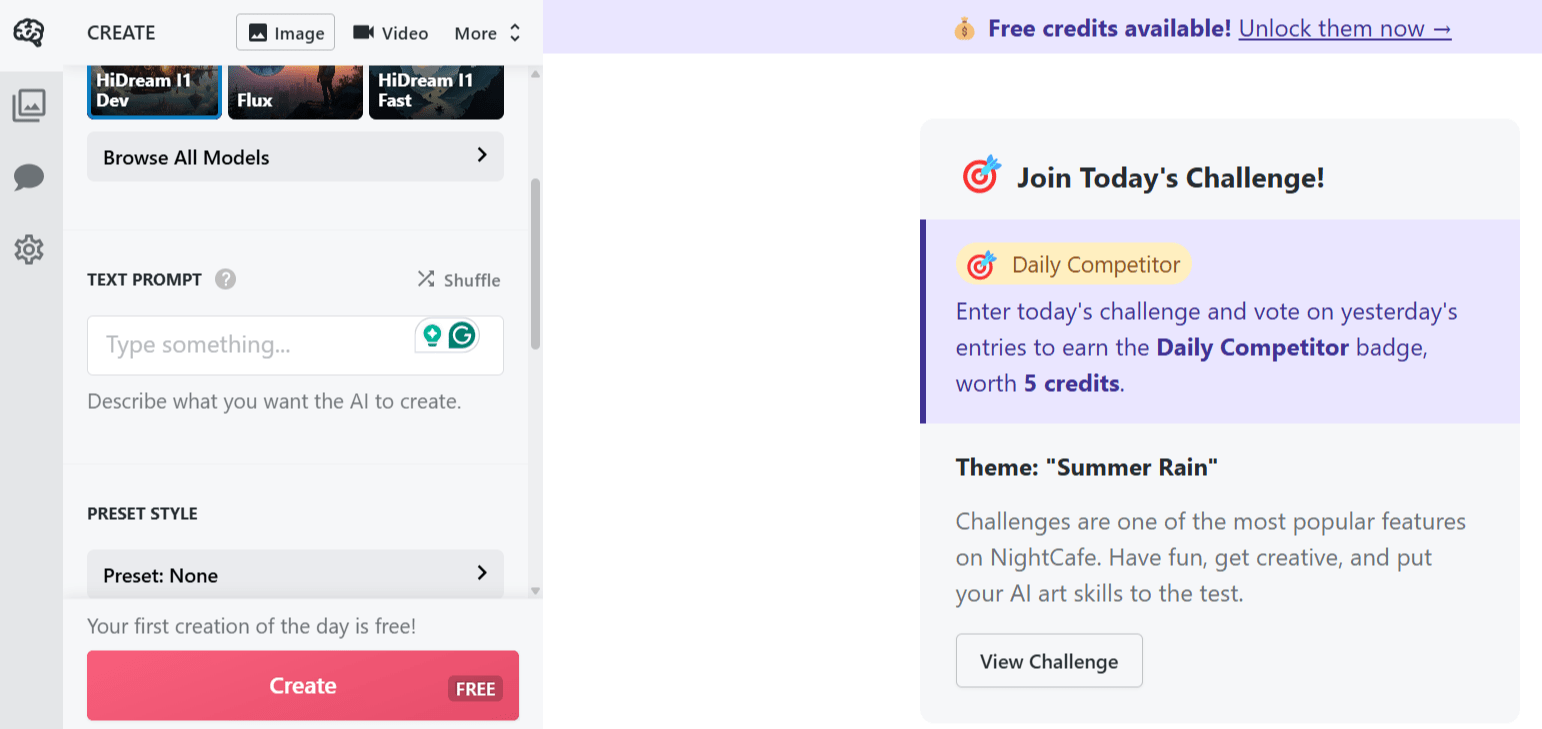
Key Features of NightCafe AI
NightCafe AI provides many features to make art creation easy:
Diverse AI Models
As mentioned earlier, NightCafe AI generator supports many advanced AI models like Stable Diffusion (1.5, 2.1, SDXL 0.9, SDXL Beta, Stable Inpainting 2.0), DALL-E 2/3, CLIP-Guided Diffusion, VQGAN+CLIP, Neural Style Transfer, Ideogram, Imagen, Flux, Juggernaut XL v8, and Real-ESRGAN. This variety ensures unique artistic styles and capabilities.
Wide Range of Preset Styles
You can choose from "NightCafe" and "Anime" to "Oil Painting" and "Cinematic" presets.
Specialized Generation Tools
Depth to Image: Renews the structure and composition of an image.
Selfie Generator: Transforms your selfies into artistic portraits.
Sketch to Image: Converts sketches or line drawings into digital art.
Pose to Image: Designs images of people in specific poses.
AI Avatar Generator: Creates custom avatars in various styles.
Photo to Painting Online: Turns your photos into digital paintings.
Image to Video AI Generator: Creates videos from a series of images with smooth transitions.
Editing and Enhancement Tools
Inpainting: Allows you to edit specific parts of an image or remove unwanted elements.
Creative Upscaler: Enhances the resolution of your images without losing quality, making them larger and more detailed.
Advanced Prompt Editor: Helps you refine your prompts with additional details and settings.
Vibrant Community
NightCafe encourages users to share their creations and discuss prompts. It hosts daily AI art challenges to test your creativity and offers various ways to earn credits by interacting with other users, such as liking or commenting on their artwork.
Use Cases for NightCafe AI
NightCafe can be used for many different purposes:
Art Generation: Create paintings, illustrations, and various forms of digital art for personal or professional use.
Content Creation: Design visuals for social media, marketing campaigns, blogs, or websites.
Inspiration Tool: Use it to kickstart your creativity, generate initial ideas, or visualize concepts.
Educational Tool: Explore AI-generated art in classrooms or workshops to learn about AI applications.
Commercial Use: Generated art can be used for your brand, merchandise, or other business projects, as users retain ownership of their creations.
School/University Projects: Produce artwork to enhance academic presentations.
Training: Generate different variations of an image to test design options, aiding in problem-solving skills.
Personalization: Create custom avatars, logos, icons, and geometric patterns.
Video Content: Turn static images into dynamic video content with NightCafe image-to-video AI.
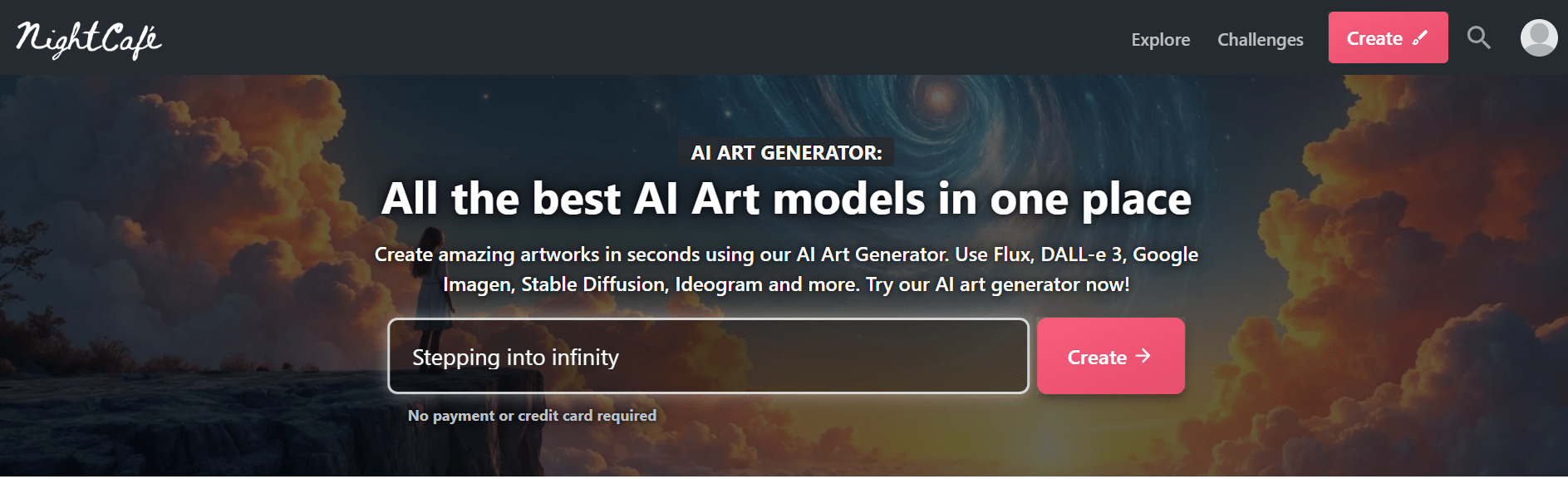
NightCafe AI Pricing
NightCafe operates on a freemium model, meaning it offers both free and paid options.
1. Free Usage
You can freely create an unlimited number of base-level images using free models, though these may have lower resolution or lack advanced features.
You receive 5 free welcome credits when you sign up, and another 5 free credits daily just for logging in. There are also other ways to earn credits, such as participating in the community.
2. Paid Plans (NightCafe Pro/Subscriptions)
To access full models, higher resolutions, and more advanced features, you can upgrade to NightCafe Pro by purchasing credits or a subscription plan.
AI Beginner: Around $5.99/month for 100 monthly credits (plus 150 bonus in the first month).
AI Hobbyist: Around $9.99/month for 200 monthly credits (plus 300 bonus in the first month).
AI Enthusiast: Around $19.99/month for 500 monthly credits (plus 750 bonus in the first month).
AI Artist: Around $49.99/month for 1,400 monthly credits (plus 2,100 bonus in the first month).
These plans include access to PRO-only models (like Ideogram 1.0 Turbo, DALL-E 3, NC Hyperreal, Macabre), free fine-tunes, and an ad-free experience. Unused credits roll over to the next month.
3. Credit Packs
You can also purchase one-time credit packs, which often come with a limited-time PRO status.
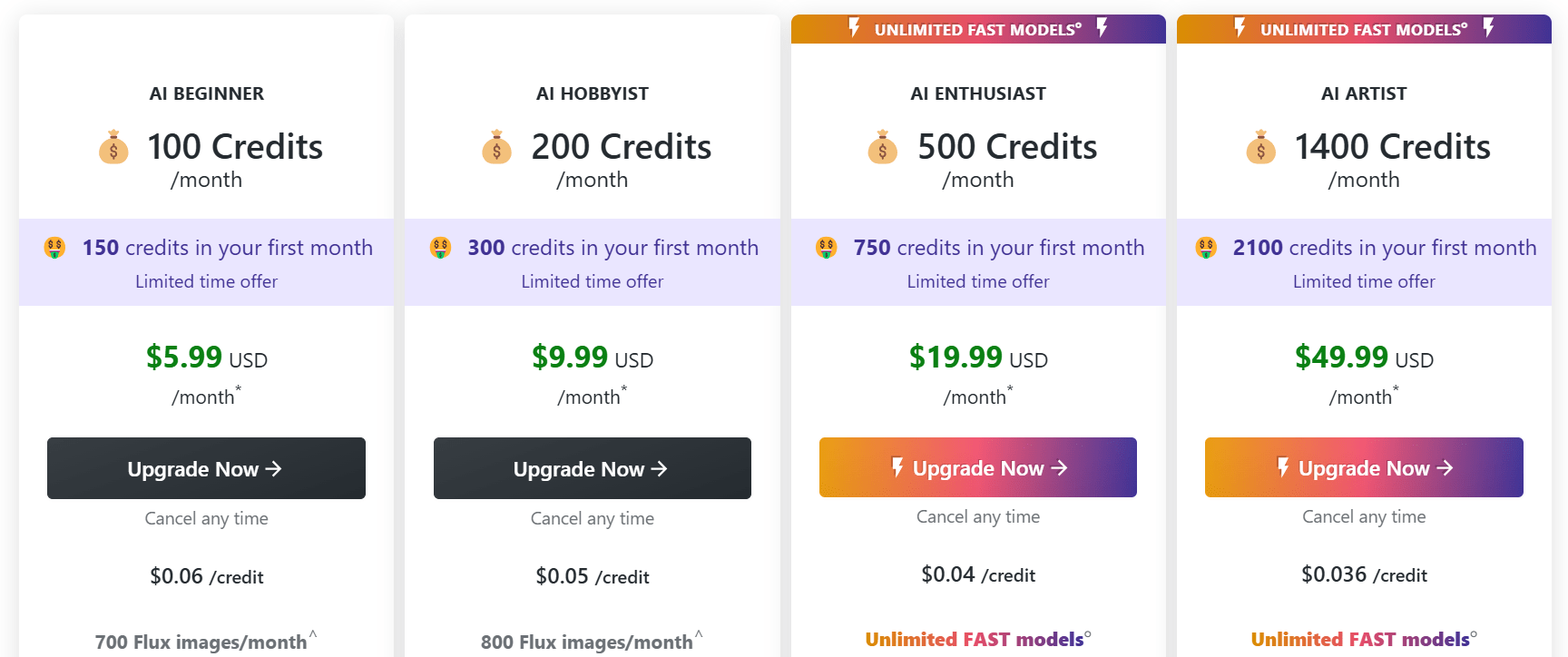
Refund Policy
NightCafe also offers a 7-day refund policy.
Pros
Ease of Use: NightCafe AI App offers a simple, user-friendly interface that makes AI art creation accessible even for novices.
Variety of Models and Styles: Provides many AI models and preset styles, allowing for diverse and unique artwork.
Accessibility: Offers a free plan, daily free credits, and various ways to earn more credits, making it easy to start without upfront costs.
High-Quality Output: Generates visually stunning images that can be quite impressive, sometimes even surpassing those from paid tools.
Active Community: Has a vibrant community for sharing, learning, refining skills, and earning additional credits through interaction and challenges.
User Ownership: You retain copyright ownership of your creations, allowing for commercial use.
Customization: Offers extensive settings for tweaking and refining your images.
Speed: Generally provides quick and efficient image generation.
Cons
Credit Consumption: Credits can deplete quickly, especially when generating multiple images per prompt or using higher resolutions.
Traffic Delays: High user traffic can sometimes lead to longer waiting times for artwork generation.
Content Moderation: Some users say the platform is very strict, even slightly suggestive content can get flagged as NSFW. This might lead to your account being banned, and you may not get a refund.
Copyright and Content Guidelines
It's important to understand NightCafe's policies:
Copyright Ownership: When you generate an image on NightCafe AI, you generally have the copyright over it and are free to use it in any way you want, including commercially. However, if you use an existing image as a "start image" for style transfer, you must ensure you have permission from the original copyright owner. It's also advised to check local copyright laws, as AI-related copyright laws are still evolving.
NSFW Content: NightCafe AI creator allows some NSFW content, but with restrictions. Artistic nudity and mild sexual themes are permitted but must be marked as NSFW. Content with violence, gore, or anything offensive or harmful is generally not tolerated.
Community Conduct: The platform has an automoderator and manual reporting system for offensive comments and creations. It's crucial to be polite.
Account Rules: Creating multiple accounts to accumulate free credits is against the rules and can lead to account bans. You are also advised not to share personal information in comments or messages.
NightCafe AI Alternatives