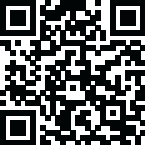Piclumen AI

Piclumen AI Key Features
PicLumen AI image generator comes packed with different features to help you create and refine your digital arts:
Image Generation from Text and Images
You can convert text into images effortlessly by typing your idea and choosing an AI model.
It also supports generating stunning visuals from reference images. You can upload an image and choose a "reference element" like "Character" (to preserve facial consistency), "Style" (to apply an aesthetic), or "Content" (to reuse an outline). You can generate up to four images at a time.
Diverse AI Models
PicLumen offers different fine-tuned AI models, each designed for different creative needs:
PicLumen Realistic V2: This is their advanced universal model, crafted for hyper-realistic photographs and lifelike portraits.
PicLumen Anime V2: Excels in capturing the essence of manga and anime styles, delivering a crisp 2D vector look.
PicLumen Lineart V1: Designed to create stable black and white anime images that can serve as inspiration for secondary creation.
Pony by purplesmart.ai: A versatile SDXL finetune capable of producing stunning visuals of various anthro, feral, or humanoid species and their interactions.
FLUX.1-schnell: An original model from Black Forest Labs, known for its high-quality images and excellent text drawing.
Recently, new models like Primo and FLUX 1-dev were introduced.
Advanced Editing Tools
PicLumen AI goes beyond just generation, offering a built-in toolkit for fine-tuning your creations:
1. AI Replace (Inpaint)
This powerful feature lets you tweak or transform elements within your AI-generated images. You can swap out backgrounds, replace objects, add new elements, play with colors, or even perform AI face swapping.
How it works: You brush over the area you want to change, enter a text prompt describing what you want, and then generate the new image.
Tips for optimal results:
When making significant changes, it's recommended to paste your primary text prompts along with the new description to ensure harmony between the new element and the existing scene.
For adding multiple details, performing separate AI swaps often yields more ideal results than a single prompt.
Refine your prompts by being specific, using descriptive language (color, texture, lighting, mood), and testing variations.
Pay attention to lighting and shadows to make the new element look natural and cohesive with the rest of the image.
Important Note: AI Replace works exclusively with images created by PicLumen’s own AI models and is not compatible with directly uploaded photos or images generated by the FLUX model.
2. Background Remover
Quickly and effortlessly removes backgrounds from images.
3. Image Upscaler
Uses advanced AI algorithms to enlarge and enhance images, delivering crisp and clear visuals. It can boost resolution up to 4K while preserving details, and can even fix imperfections like flawed faces and hands in AI-generated images. You can upscale images by 200% with precise scaling options like 1.25x, 1.5x, or 2.0x. It's recommended to complete other edits before upscaling, especially for images larger than 2 megapixels.
Image Colorizer: Brings black-and-white images to life with vibrant, natural colors by simply selecting the image and describing your color ideas.
AI Image Extender (Outpainting): Allows you to seamlessly extend your images.
Advanced Controls
You can fine-tune your generations with options like negative prompts (for things you don't want to see), a guidance scale (to control the accuracy of the prompt), and steps (more steps mean more detailed images). You can also select from 13 different aspect ratios.
Other Helpful Tools
Prompt Magic: Choose from over 20 pre-made styles for instant, high-quality art generation.
Remix Tool: Replicate and customize styles with ease.
Translation: Translate prompts into different languages for global creativity.
Enhance Prompts: A feature designed to improve generated image quality by expanding users' text prompts.
Describe Image: Upload any image and let AI analyze it and transform it into a text prompt.
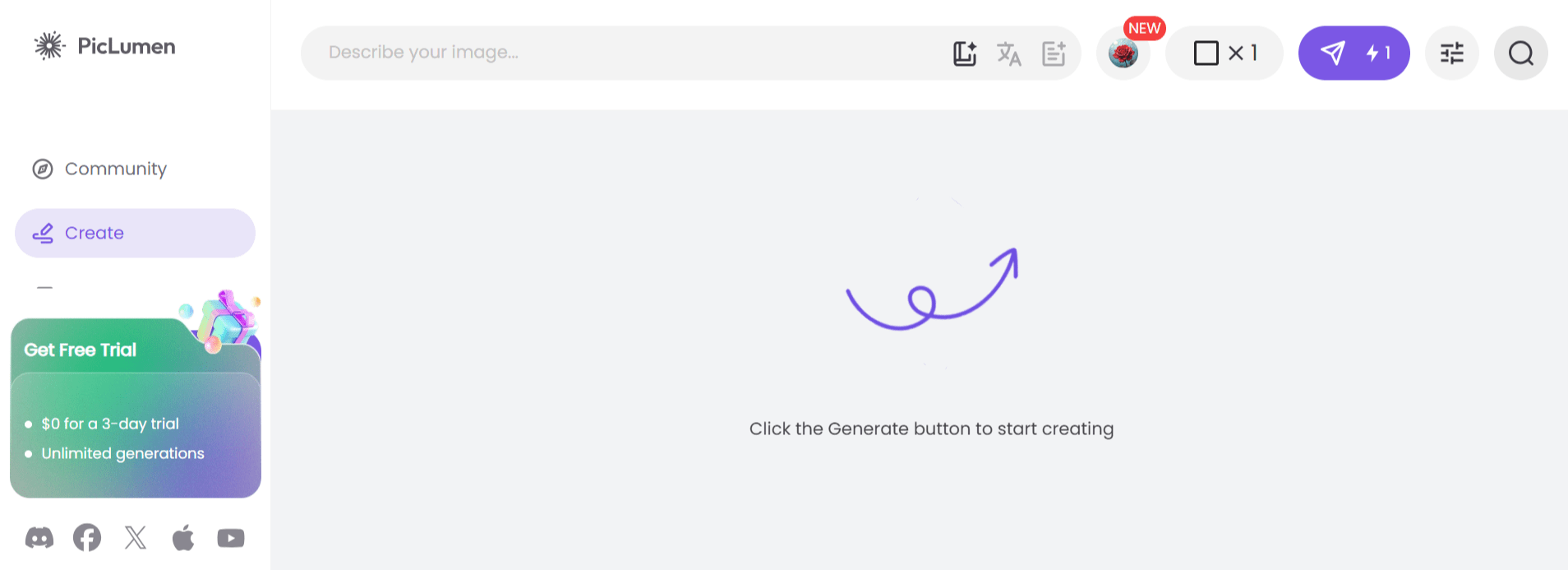
Use Cases
PicLumen AI is designed for a broad audience, from casual users to professionals:
Creative Design: Generate concept art, character designs, fashion illustrations, and book artwork.
Marketing and E-commerce: Create compelling product images, promotional posters, flyers, and large-scale visuals.
Gaming and Artistic Expression: Design game assets, avatars, Chibi and anime art, or unique pieces for personal or digital NFT use.
Digital Artists and Content Creators: Ideal for those needing to quickly design social media graphics, thumbnails, or marketing visuals.
Design Enthusiasts and Hobbyists: Perfect for experimenting with AI art for personal projects and creative exploration.
Educators: Teachers can use the tool to create diversified visual aids for teaching.
Piclumen AI Pricing
PicLumen offers a free basic plan and flexible paid subscription options:
Free
You get 10 daily Lumens (credits).
Offers unlimited generations via "Relax Mode".
Allows up to 2 images per batch.
Includes 500 images of cloud storage and a 30-day creation history.
A commercial license is included.
Standard ($10/month)
Provides 2,000 monthly Lumens.
Allows up to 4 images per batch and the ability to queue up to 5 generations.
Supports 2 concurrent jobs.
Comes with 5,000 images of cloud storage and unlimited history for the subscription period.
Grants access to advanced features and third-party models.
Pro ($20/month)
Offers 5,000 monthly Lumens.
Allows up to 10 generations queued and 5 concurrent jobs.
Includes a generous 50,000 images of cloud storage.
Includes all features of the Standard Plan.
Lumens
These are virtual credits for paid image generation, and top-up options are available if you run out of your monthly allowance.
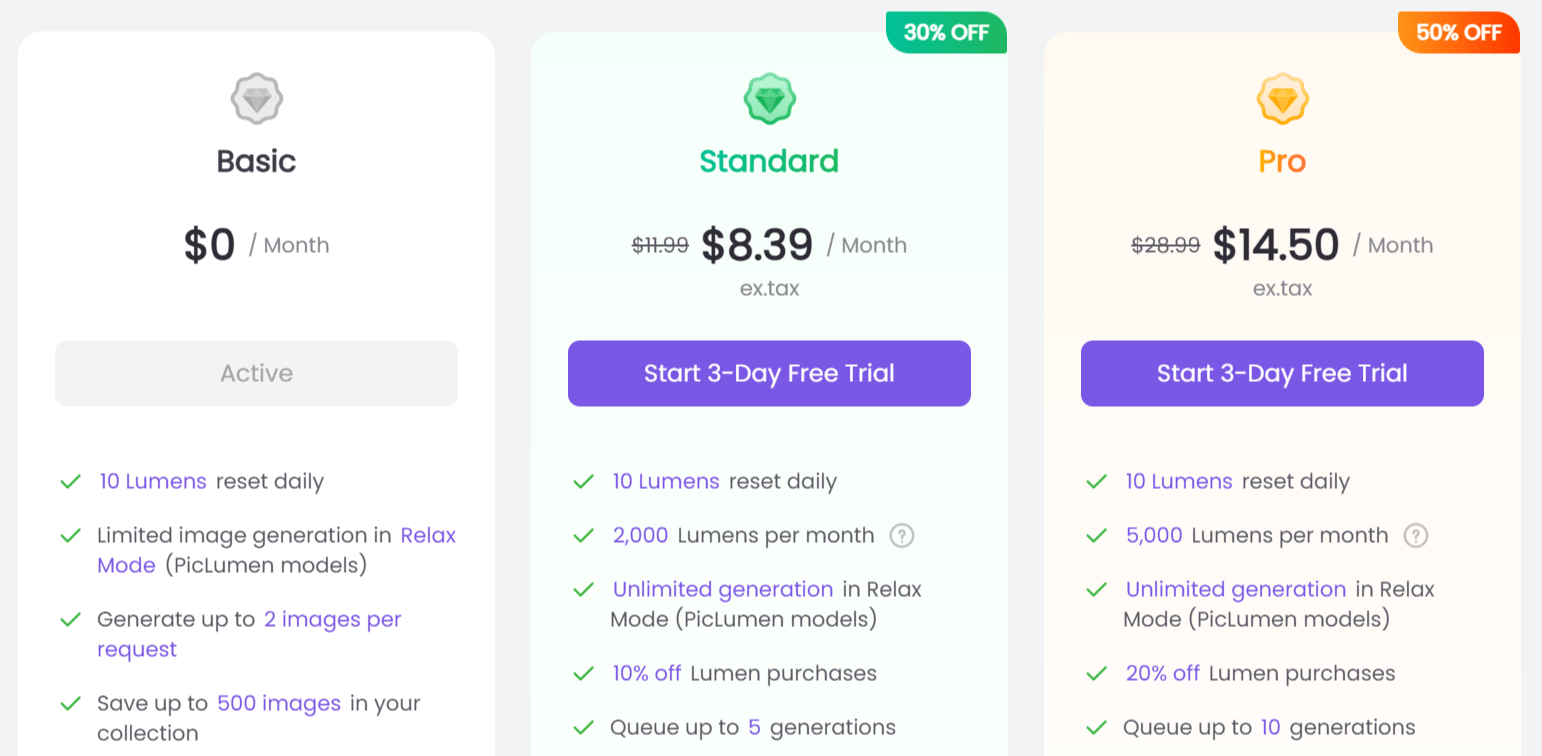
Pros
Generous Free Plan: Offers 10 daily credits and unlimited Relax Mode generations, making it accessible for users who want to explore AI-generated images without upfront costs.
Multiple AI Models: Provides a wide variety of generation styles, from realistic to anime and sketches, offering flexibility for different projects.
Built-in Editing Toolkit: Includes handy features like Inpaint, Outpaint, Colorize, Upscale, and Background Remover, allowing for easy enhancement and correction of images within the platform.
Commercial Usage Allowed: The MIT license permits designers to use their generated images for personal and commercial purposes without worrying about royalties.
Community Hub: A phenomenal social community allows users to explore feeds, view, and recreate images from others, which can inspire beginners and keep seasoned designers updated on trends.
High-Quality Output: Known for generating high-quality and detailed images.
Intuitive Interface: Generally simple and easy for both beginners and professionals to navigate.
Cons
Limited Fast Generations: While Relax Mode is unlimited, faster generations are limited to 10 per day.
Slow Relax Mode: Relax Mode can be time-consuming, especially during peak hours, which might delay productivity for users on deadlines.
Key Editing Tools Behind Paywall: Some features like Inpaint, Outpaint, and Colorize, which were once free, are now locked behind a subscription plan, potentially discouraging casual users from perfecting their images.
Filter Issues: Some users have reported issues with content filters blocking images, even for simple prompts, preventing them from viewing their generated content.
Other Important Piclumen AI Information
Mobile App: PicLumen offers an iOS app that's already up and running, and they are planning to release an Android version soon.
Community Guidelines: PicLumen AI is committed to maintaining community guidelines for suitable content. They temporarily block all NSFW (Not Safe For Work) content to prevent minors from accessing inappropriate material.
API for Developers: Currently, PicLumen AI does not offer an API for developers, but they are considering adding this feature in the future.
Lag Issues: If you encounter lag when generating images, you can try these troubleshooting steps provided by PicLumen. The generation mode (Fast vs. Relax) can also affect perceived speed.
Pliclumen AI Alternatives