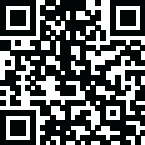Adobe Firefly

Key Features of Adobe Firefly
Adobe Firefly offers different features to enhance your creative workflows:
Intuitive user interface (UI): Designed to be user-friendly for both professionals and hobbyists, simplifying the creation of digital designs and multimedia content.
Seamless software integration: Easily integrates with other Adobe Creative Cloud applications like Photoshop, Illustrator, and Express, enhancing workflow efficiency and data synchronization.
Text to Image: Adobe Firefly image generator creates unique images from detailed text descriptions.
Text Effects: Apply styles or textures to text with a text prompt.
Recolor Vectors: Create unique variations of your artwork from a detailed text description.
Generative Fill: This is a standout feature, particularly in Photoshop. It allows you to fill gaps in images, generate new content from scratch, remove or replace parts of an image, add objects, and expand an image or change its aspect ratio based on a text prompt.
Generative Expand: Available in Photoshop and Premiere Pro, it can expand image margins or even add seconds to video clips.
Advanced Styling and Customization: With the latest updates, Firefly offers enhanced image precision and quality, allowing for highly accurate, brand-aligned images with nuanced details and refined styling. You can refine models based on Composition and Style preferences for greater accuracy and visual harmony.
Rich media compatibility: Adobe Firefly AI supports various file types, including images, videos, and audio, for comprehensive multimedia projects.
Real-time collaboration: Enables multiple users to work simultaneously on a project with live updates and shared access.
Extensive template library: Provides a wide range of customizable templates to jumpstart the design process.
Cloud-based functionality: Allows users to access and edit their projects from any device.
Automated design features: Includes options for automating repetitive tasks, saving time, and reducing manual effort.
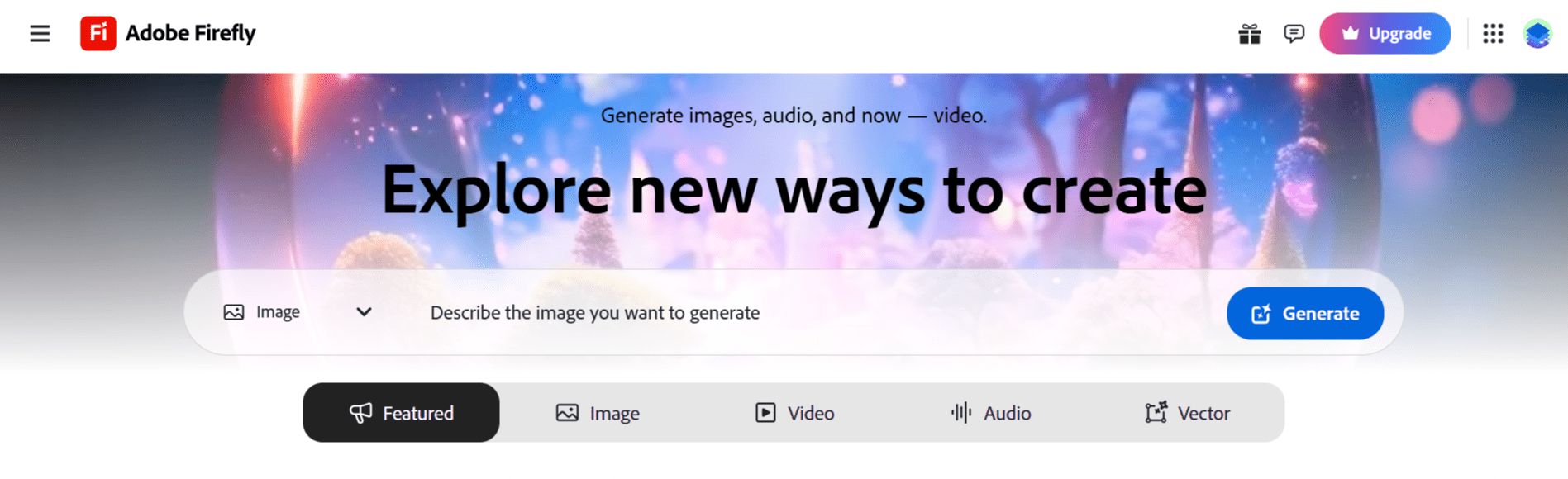
Use Cases: What Can You Create and Do with Firefly?
Adobe Firefly is designed to enhance creative capabilities and streamline workflows. Here are some of its primary use cases:
Generating unique visual content: You can create unique, customizable assets such as textures, patterns, and complex design elements tailored to specific artistic visions. It can generate different art styles, including abstract, landscape, and portrait.
Brainstorming and Ideation: It's excellent for quickly generating ideas and concepts, allowing you to present multiple creative options efficiently.
Accelerating design processes: It significantly reduces the time and effort required to generate intricate designs, allowing creatives to focus more on conceptual aspects.
Image editing and manipulation: With features like Adobe Firefly Generative Fill, you can seamlessly remove or replace objects, add new elements, and expand images to change aspect ratios, all non-destructively.
Stylizing text: Apply creative styles and textures to text effortlessly.
Creating vectors: Generate vector graphics from text prompts.
Producing content for various platforms: Ideal for creating engaging web and mobile content, including high-quality social media content.
Creating icon libraries: It can create a library of icons based on provided styles.
Adobe Firefly Pricing and Access
Adobe Firefly offers flexible access options:
Free Online Version
You can try it out for free online via the Adobe Firefly website, even without an active Adobe Creative Cloud subscription. The free plan includes 25 generative credits per month.
Paid Subscriptions
For more comprehensive access and features within Adobe applications, you'll need an active Adobe Creative Cloud subscription, which starts at $69.99/month.
Adobe Firefly Standard: Costs $9.99 per month and includes unlimited access to image and vector features, along with 2,000 generative credits per month (which can be used for five-second videos and audio translation).
Adobe Firefly Pro: Priced at $29.99 per month, it offers 7,000 generative credits.
Adobe Firefly Premium: Costs $199.99 per month. It offers 50,000 generative credits.
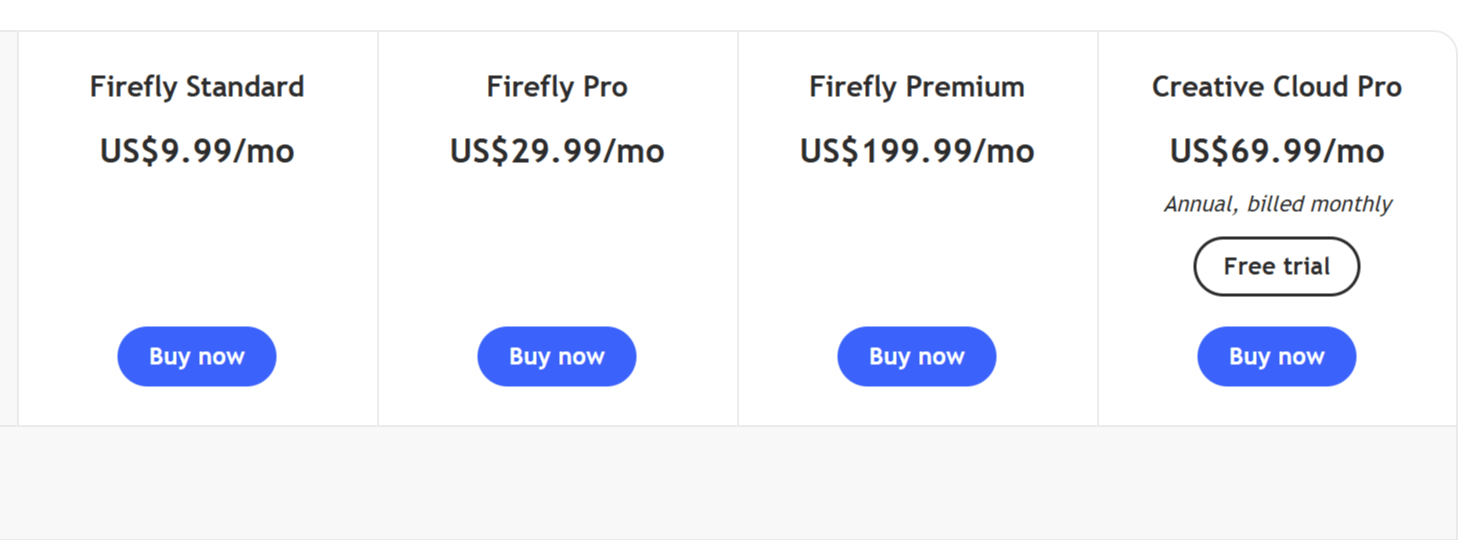
Pros of Adobe Firefly
Users highlight many benefits of using Adobe Firefly:
Intuitive and User-Friendly: It's designed to be easy to use, even for beginners, allowing users to create unique artwork with just a few clicks.
Seamless Integration: Its deep integration with other Adobe Creative Cloud apps like Photoshop, Illustrator, and Express significantly enhances workflow efficiency.
Time-Saving: Firefly helps reduce the time and effort for generating designs, brainstorming, and prototyping, leading to quicker content creation and faster decision-making.
Customization and Versatility: Offers customizable workflow options and an extensive asset library, supporting various art styles and detailed control over outputs.
High-Quality Output: Capable of producing high-quality results, especially with enhanced precision and quality updates that allow for clear, photorealistic details.
Interactive Content Creation: Supports the development of interactive elements.
Cons of Adobe Firefly
While powerful, Adobe Firefly also has some drawbacks:
Steep Learning Curve: New users might find the interface and features overwhelming initially, requiring significant time to master.
Resource Intensive: It can be demanding on system resources, potentially slowing down older computers.
Issues with Realistic Human/Animal Images: Generated images of humans and animals often contain mistakes or don't turn out well.
Difficulty with Complex Prompts: It can struggle to follow complex scene instructions, and outputs can sometimes be unrealistic or surreal.
Commercial Use and Copyright Considerations
This is a crucial aspect for many users:
General Use for Commercial Purposes: Yes, content created with Adobe Firefly can generally be used for commercial purposes, including book covers, as long as you comply with Adobe's licensing agreements and user guidelines.
Beta Version Restrictions: If a Firefly product is in beta and specifically states it cannot be used for commercial purposes, then you should not use it commercially.
Watermark on Free Plan: If you are using the free Firefly plan, you cannot remove or crop out the watermark, even for non-commercial or personal use.
Adobe Firefly Alternatives
If you're exploring other AI image generators, some Adobe Firefly alternatives include:
Frequently Asked Questions
Here are the answers to some questions about Adobe Firefly:
Can I upload an image to Adobe Firefly?
Yes, you can upload various file types like JPEG, PNG, and SVG. You can also use your own images as references to help guide Firefly's style and composition when generating new content in its web interface.
Can I use Adobe Firefly on my phone?
Yes! Adobe Firefly features cloud-based functionality, allowing you to access and edit your projects from virtually any device. Its generative AI tools are also built into the Adobe Express app, which you can download for mobile use.
Is it safe to use Adobe Firefly?
Adobe states Firefly is "commercially safe" as it's primarily trained on licensed Adobe Stock and public domain content, aiming to avoid copyright issues. However, about 5% of its training data reportedly includes AI-generated images from competitors. For legal certainty on intellectual property, it's always wise to consult your legal counsel.
Does Adobe Firefly have an app?
Adobe Firefly isn't a standalone app you download. Instead, it functions as a web-based application and its powerful AI technology is seamlessly integrated into Adobe Creative Cloud programs like Photoshop, Illustrator, and Adobe Express.
Does Photoshop use Adobe Firefly?
Yes, it certainly does! Adobe Firefly's generative AI engine is natively integrated into Adobe Photoshop. Features like "Generative Fill," which lets you add, remove, or expand content with text prompts, are powered by Firefly.
How do I install Adobe Firefly?
You don't actually "install" Adobe Firefly as a separate program. You can use its features online for free through the Firefly website. For integration into Photoshop or Illustrator, you simply need to update these existing Adobe Creative Cloud apps.
Can Adobe Firefly generate illustrations?
Yes, Adobe Firefly is designed to empower artists and can generate various art styles, including abstract, landscape, and portrait. It's particularly effective for design and graphics work, often assisting in the ideation of illustrations.
Can Adobe Firefly generate icons?
Yes, users have found Firefly capable of generating design elements like icons. You can create a library of icons based on provided styles, significantly speeding up the creative process.
How do I use Adobe Firefly for free?
You can use Adobe Firefly for free by accessing its web-based platform at firefly.adobe.com. The free plan provides a certain number of generative credits each month, and you don't need a paid Creative Cloud subscription to use it.
Can Adobe Firefly edit images?
Yes! Adobe Firefly offers AI-powered editing capabilities. Its "Generative Fill" feature, seamlessly integrated into Photoshop, lets you easily remove, replace, add new content, or expand existing images using simple text prompts.
Is Adobe Firefly hard to use?
No, it's generally considered intuitive and user-friendly for both professionals and hobbyists. Its design simplifies the creation process, although mastering all advanced features might require some time and experimentation.