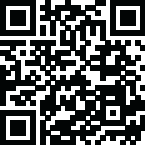Craiyon

Craiyon Key Features
Craiyon offers several notable features:
Text-to-Image Generation: Crayon AI image generator converts detailed text prompts into visual content.
Negative Prompts: This feature allows users to exclude specific elements from the generated image.
Background Remover: Crayon AI BG Remover removes backgrounds from images effortlessly.
Style Selection: You can choose different artistic styles for your images.
Prompt Prediction: Craiyon utilizes ChatGPT to assist users in formulating better text prompts.
How to Use Craiyon AI
Generating images with Craiyon is straightforward:
Enter Text Prompt: Type a detailed description of the image you want into the provided text box. You can also include "negative words" for elements you want to exclude.
Click "Draw": Press the "Draw" button (often an orange circle with a pencil icon) to start the image generation process.
Wait for Results: Craiyon AI will process your prompt and typically generate images within seconds. Free users might wait 30-60 seconds, while premium users experience faster times (as low as 15 seconds).
View Images: A grid of nine different visual interpretations will be displayed.
Download or Save: Click on an image to enlarge it, then you can right-click (or long-press on mobile) to download or save it to your device. You can also use the "Screenshot" button to save it as a PNG file.
Adjust Prompts: If the results aren't what you envisioned, you can refine your text prompt and generate again.
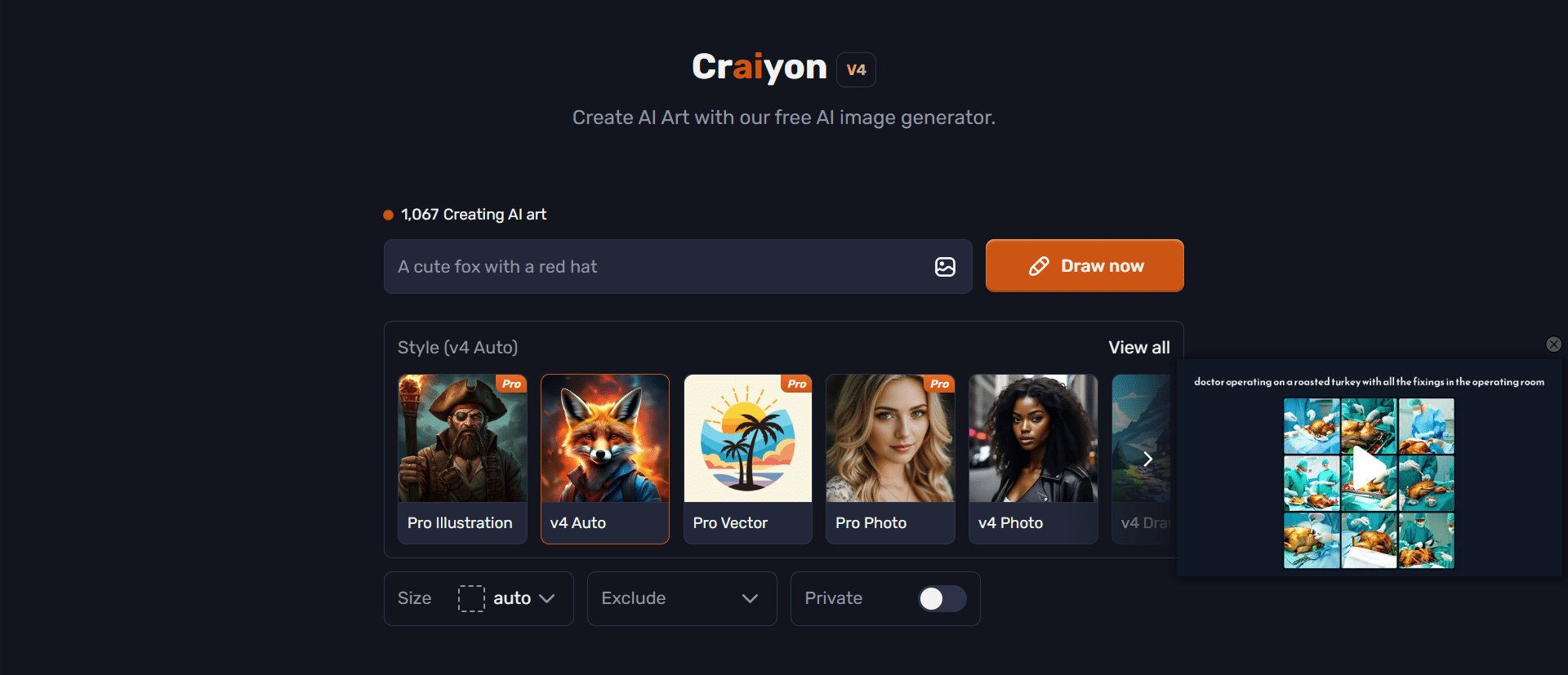
Use Cases for Craiyon
Craiyon's accessibility and speed make it suitable for a variety of creative and practical applications:
Digital Art Creation: Artists can generate unique artworks based on text descriptions.
Content Enhancement: Bloggers and video creators can enhance their content with AI-generated visuals.
Social Media: Generate unique visuals for social media posts, advertisements, and website content.
Graphic Design: Create custom illustrations, icons, and graphics for digital and print media.
Educational Tools: Teachers and educators can quickly create visual aids and educational materials.
Creative Projects: Individuals can use it for personal projects like greeting cards or posters.
Brainstorming and Idea Development: It's invaluable for generating innovative visual concepts for storytelling, design inspiration, and product concepting.
Craiyon AI Pricing
Craiyon AI operates with both a free tier and a subscription-based model.
Free Version
All core features are available, including unlimited image generation and no watermarks, though it includes ads and may have slower processing times. Images generated on the free plan may be shared publicly and anonymously in Craiyon's search results.
Supporter
Costs $12/month. This plan offers faster generation (9 images in 45 seconds), unlimited images, high-priority processing, no ads, no watermarks, and private pictures.
Professional
For $24/month. This provides even faster generation (9 images in 15 seconds), along with all Supporter benefits and early access to new features.
Enterprise Plan
Offers custom pricing for businesses, including custom models, integrations, dedicated support, and private servers for enhanced security and customization.
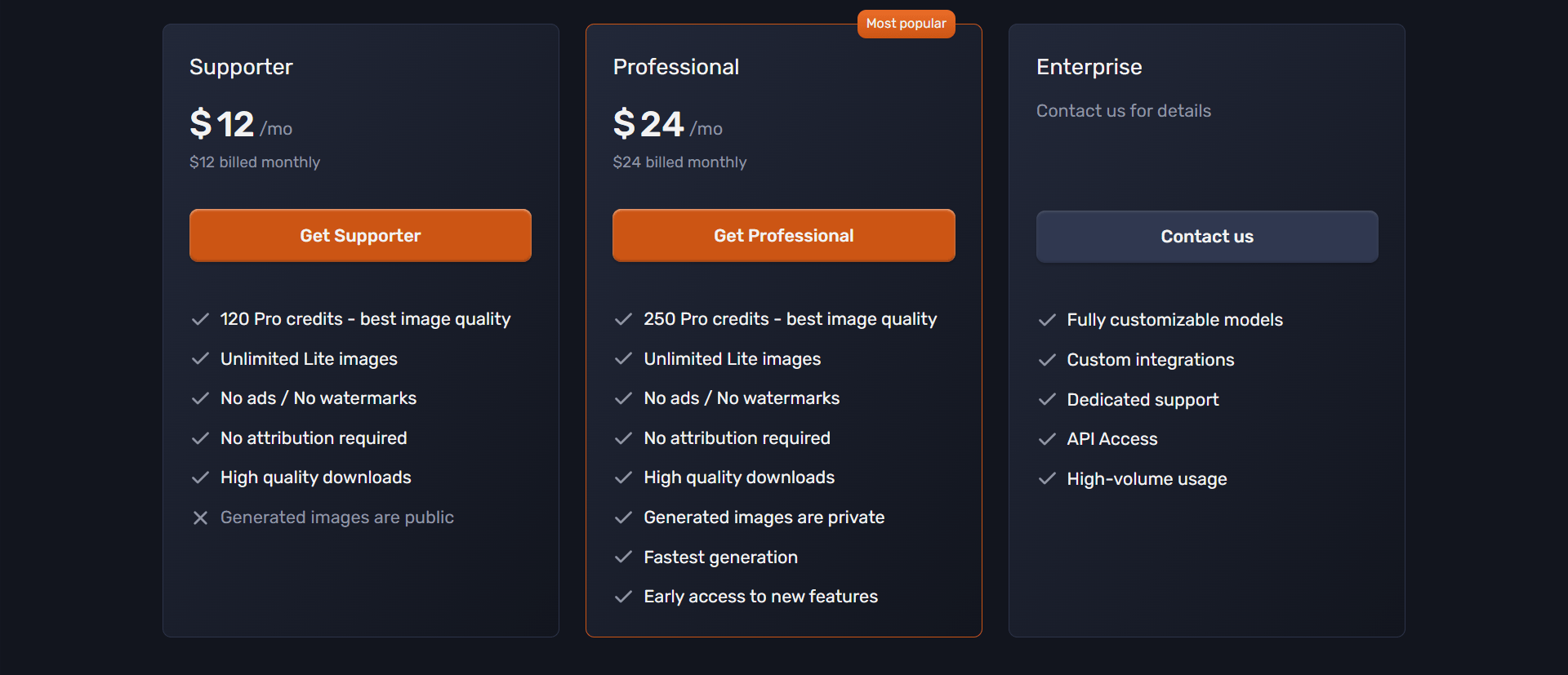
Pros
Completely Free to Use: Offers unlimited image generation without any cost.
No Sign-up Required: Users can start generating images immediately.
Fast Image Generation: Typically generates images within seconds, especially for premium users.
No Watermarks: Generated images are free of watermarks, suitable for various uses.
User-Friendly Interface: Designed for simplicity and accessibility, making it easy for beginners.
Provides Multiple Variations: Generates nine different interpretations of a prompt simultaneously, aiding creative exploration.
Excellent Learning Tool: Helps users understand how prompt wording affects results.
Regular Updates: The tool receives frequent improvements and updates.
Cons
Disruptive Ads: The free version's website is full of ads, which can be disruptive to the user experience.
Lower Image Quality/Details: Image quality and details are generally lower compared to more advanced AI image generators.
Limited Customization Options: Offers limited advanced customization options compared to other tools.
Server Overload: Servers can sometimes be overloaded, leading to longer wait times for free users.
Occasional Inaccuracies: The AI may misinterpret complex or nuanced prompts, leading to results that don't match expectations.
Struggles with Specific Elements: Has known limitations with rendering readable text within images, accurate human anatomy (especially faces and hands), specific celebrities, and precise positioning of elements.
Understanding Output and Limitations
Craiyon typically produces low-resolution images (around 256x256 pixels) in its free version, which may have characteristic artifacts and distortions. Premium users can access higher-resolution outputs and upscaling capabilities.
The nine variations generated are unique and can differ in composition, style interpretation, focus, color palette, and detail.
Craiyon's text interpretation works through statistical associations rather than true understanding, meaning it may struggle with complex relationships or spatial reasoning.
Best Practices for Craiyon Prompt Engineering
The quality of your results largely depends on your ability to write effective prompts. Here are some tips:
Be Specific and Detailed: Include details about the subject, action, environment, lighting, mood, and stylistic elements.
Specify Art Styles: Add phrases like "oil painting," "photorealistic," "anime style," "3D render," or "watercolor" to guide the aesthetic.
Use Quality Indicators: Terms like "high quality," "detailed," "4K," "professional," or "masterpiece" can signal a desire for refined results.
Structure Your Prompt: Start with general concepts and then add specific modifiers and details. Using commas to separate concepts can help the AI.
Iterate and Refine: Use initial results to inform your prompt adjustments. Each generation is unique, so even the same prompt will yield different variations.
Downloading and Using Craiyon Images
After generating images, you can select your preferred one by clicking on it and then save it to your device. As for usage rights, images created with Craiyon are generally free to use for personal and educational purposes. For commercial use, users are advised to respect Craiyon's Terms of Use.
It is also recommended to credit "Generated with Craiyon" when sharing images publicly.
Alternatives to Craiyon
While Craiyon is highly accessible, several other AI image generators offer different functionalities and quality levels:
Midjourney: Known for producing exceptionally high-quality artistic images with distinctive aesthetics.
DreamStudio (Stable Diffusion): Provides high-quality image generation and features like inpainting and outpainting.
PicSo: Offers AI image generation along with a comprehensive suite of design resources.
Leonardo AI: Leverages generative AI for production-quality visual assets, offering AI art generation, video creation, and 3D texture generation.
Picsart: Provide a suite of AI-powered design tools offering photo editing, background removal, and AI image generation.