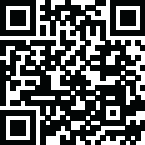PicSo AI

PicSo AI Key Features
PicSo offers a comprehensive set of tools and features to elevate visual content:
Text to AI Art and AI Portrait Generation: The primary function is to create art from text prompts. Users can input text descriptions and choose an art style to generate images.
AI Character Creation: Users can effortlessly create unique AI-generated characters.
Image Editing: PicSo AI provides tools to refine and edit existing images. This includes AI-powered editing to adjust colors, apply filters, and remove backgrounds.
Image Extension: The AI video generator allows users to extend existing compositions to craft more elaborate and detailed images.
Mobile and Desktop Accessibility: PicSo's intuitive interface enables seamless creation and editing of artworks on both mobile devices (Android and iOS) and desktops. You can even share data from your PC to your mobile.
Diverse Art Styles and Models: PicSo AI generator has many models and styles, with over 30 options available. These include specific models like Stable Diffusion and DALL-E from OpenAI, as well as visual styles like Papercut, Openjourney, Fantasy Card, Inkpunk Diffusion, Modern Animation, Classic Animation, cyberpunk, anime, surrealism, and oil painting. Users can also specify desired styles and effects in their prompts.
Template Library: It offers a different collection of professionally designed templates for various purposes and industries, such as social media posts and blog graphics.
Image Effects and Filters: Users can experiment with various effects and filters, from vintage to modern, to create unique visual styles.
Cloud Saving: All created work and history are automatically saved in the cloud.
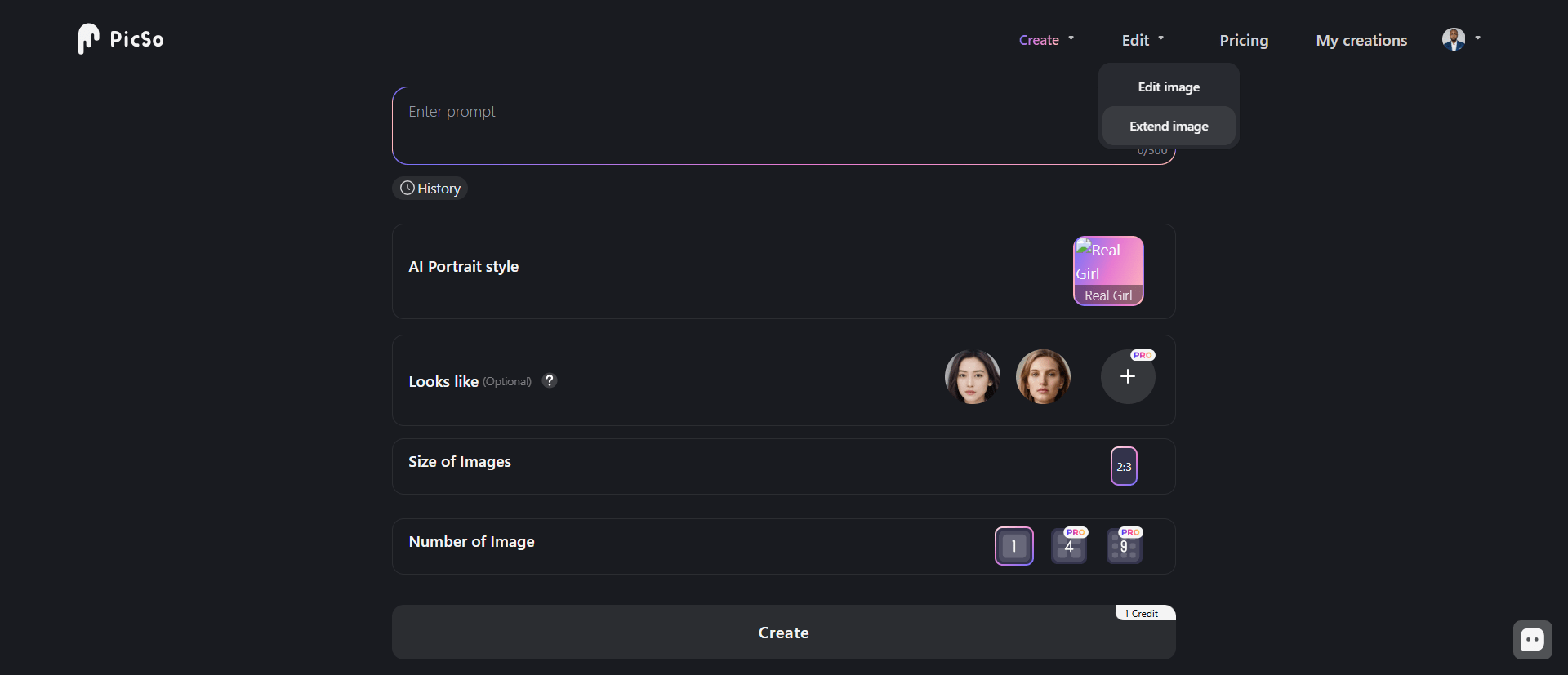
Use Cases
PicSo's AI is used for different applications and audiences:
Creative Design: It can be used by professional artists for inspiration and portfolio expansion, and by graphic designers to enhance their toolkit.
Content Creation and Marketing: Marketers, content creators, and social media managers can use PicSo to generate visually captivating assets and promotional materials like posters.
Personal Projects and Hobbies: Casual users, students, educators, and hobbyists can explore AI-generated art for self-expression, profile photos, or simply to bring their ideas to life.
NFT Art Creation: PicSo AI App can help turn ideas into NFT art, oil paintings, and more.
PicSo AI Pricing
PicSo operates on a subscription basis, offering both free and premium options:
Free Version
There's a free version available to explore the app's features, allowing users to create one image per day. However, some users have reported issues with the "free credit" not yielding an image after signing up.
PRO Membership
For advanced capabilities, the PRO membership costs $9.99 per month. This subscription is auto-renewable but can be canceled at any time. An annual payment option offers significant savings compared to monthly billing.
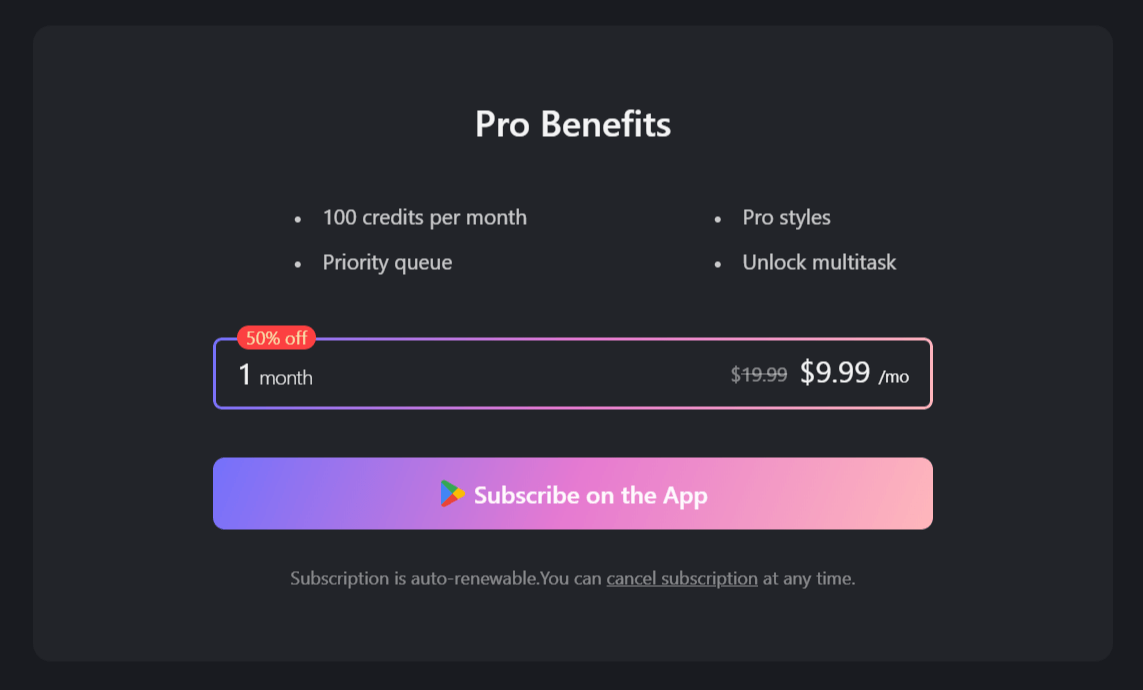
PRO Benefits
Subscribers receive 100 credits per month, access to Pro styles, priority queue for image generation, and the ability to multitask without watermarks.
Pros
PicSo AI has the following advantages:
User-Friendly Interface: It offers an intuitive and easy-to-use interface, making it accessible even for those with varying levels of design experience or those new to AI art.
High-Quality Outputs: The AI images generated tend to be well-detailed, attractive, and visually appealing.
Fast Generation Speed: It has short production times, generating images in seconds.
Cross-Platform Accessibility: Available on both web and mobile (iOS and Android), increasing its convenience.
Cloud Saving: All work is saved on the cloud storage automatically.
Cons
Despite its advantages, PicSo has some notable drawbacks:
Limited Customization (compared to advanced software): While it offers templates and editing options, the level of customization might be limited compared to more advanced graphic design software.
Limited Free Usage/Credits: Users have expressed concerns over limited credits available for free. Some reported that free credit might not actually result in an image.
Prompt Length Limit: The length of text prompts is limited to 300 characters.
PicSo AI Alternatives
Several alternatives to PicSo AI are available for users seeking similar functionalities or different features:
Craiyon: An innovative platform for artistic image creation and face design with intuitive tools.
NightCafe Creator: Creates AI-generated style transfer artworks from text prompts or photos, with painting tools, brushes, and layer-based.
Midjourney: An AI image generator seamlessly integrated with Discord, known for creative freedom and rich community support.
ImagineArt: Transforms ideas into visuals using AI, generating art and 4K videos from scripts.
Leonardo AI: Develops functionalities for enhanced control over creative outputs, allowing training of personalized AI models.